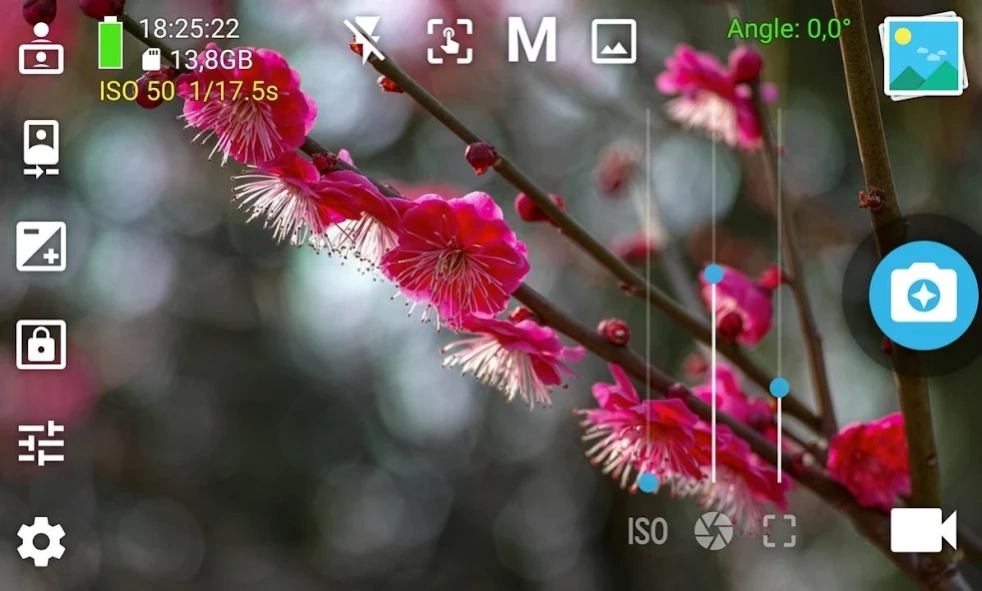HedgeCam 2: Advanced Camera 2.15b
Free Version
Publisher Description
HedgeCam 2: Advanced Camera - Advanced photo camera and camcorder app
* Flexible photo and video settings.
* Support for focus modes, scene modes, color effects, white balance, ISO and exposure compensation.
* Customizable user interface.
* Advanced selfie mode. Start shooting by timer, face recognition, or voice commands.
*Control by hardware keys. Separate settings for each key.
* Display the angle of the device.
* Face detection support.
* Automatic image alignment based on accelerometer data. Now your photos will never be overwhelmed by the horizon.
* Support of exposure bracket.
* HDR (High Dynamic Range) and DRO (Dynamic Range Optimization) photo modes.
* Flexible settings of sounds: the ability to turn off the sound of the shutter, select the sound of the shutter (not supported by all devices), adjust the volume of sounds.
* Location of the interface for the right-hander or the left-hander.
* Widgets that allow you to take a single click to take a photo or start recording a video.
* Support for Camera2 API: manual focus distance; manual ISO; manual exposure time; manual white balance temperature; * RAW (DNG) files support.
* Focus bracketing mode.
The source code can be downloaded here - https://sourceforge.net/projects/hedgecam2/
Based on Open Camera source code.
If you want to translate the application to your native language, just send me the language file via email. In the archive with the source code you can find english language file (values/strings.xml) and unfinished language files that were parsed from Open Camera source.
Photos taken with HedgeCam 2 can be viewed here - https://t.me/kuialnyk
About HedgeCam 2: Advanced Camera
HedgeCam 2: Advanced Camera is a free app for Android published in the Screen Capture list of apps, part of Graphic Apps.
The company that develops HedgeCam 2: Advanced Camera is Caddish Hedgehog. The latest version released by its developer is 2.15b.
To install HedgeCam 2: Advanced Camera on your Android device, just click the green Continue To App button above to start the installation process. The app is listed on our website since 2023-09-12 and was downloaded 33 times. We have already checked if the download link is safe, however for your own protection we recommend that you scan the downloaded app with your antivirus. Your antivirus may detect the HedgeCam 2: Advanced Camera as malware as malware if the download link to com.caddish_hedgehog.hedgecam2 is broken.
How to install HedgeCam 2: Advanced Camera on your Android device:
- Click on the Continue To App button on our website. This will redirect you to Google Play.
- Once the HedgeCam 2: Advanced Camera is shown in the Google Play listing of your Android device, you can start its download and installation. Tap on the Install button located below the search bar and to the right of the app icon.
- A pop-up window with the permissions required by HedgeCam 2: Advanced Camera will be shown. Click on Accept to continue the process.
- HedgeCam 2: Advanced Camera will be downloaded onto your device, displaying a progress. Once the download completes, the installation will start and you'll get a notification after the installation is finished.